This month’s tip/tool applies broadly to genealogy goals and organization. But you’re welcome to find a DNA application for it too, if that’s your passion!
Every month, I touch base with a couple friends who are also certified genealogists, and we chat about our goals and recent accomplishments. In July, I happened to share a one-page template that I use to manage some of my genealogy projects, and they suggested I blog about it! So here it is: my 7-gen 1-sheet.
It contains seven generations of my direct ancestors at a glance, in columns by grandparent line. Each cell carries the appropriate ahnentafel number and the person’s name.
(You’re all familiar with ahnentafel numbers, right? A father’s number is always twice the number of the child. The mother’s number is always the father’s number + 1. If you are #1, your father is #2, your mother is #3. If you’re looking at ancestor #28, that’s the father of #14, who is the father of #7. #7 is the female partner of #6, and together they are the parents of #3. So, if you know an ancestor’s ahnentafel number, you know immediately how he or she is related to #1.)
Image 1 shows an example of my 7-gen 1-sheet identifying my known ancestors born in Europe.
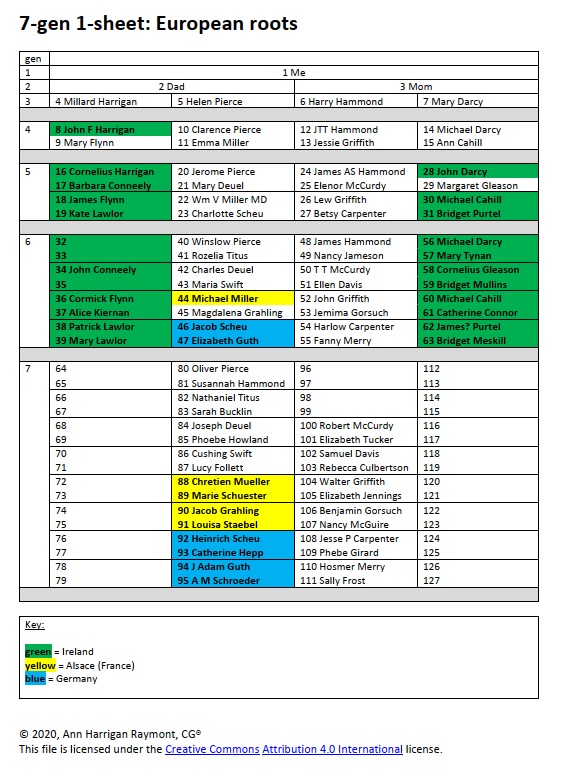
Image 1.
I like being able to see seven generations of my family tree on a single page, with ahnentafel numbers, in a Word document that I can color-code. Sometimes I highlight the background color. Other times, I might decide to use different fonts, instead. In Image 2, I decided to be more specific than image 1. I use colored text for the ancestor born in Europe, with italics and asterisks to categorize them further. For example, green means they were born in Ireland, but italics means they did not emigrate. An asterisk means I have confirmed what townland/village they came from.
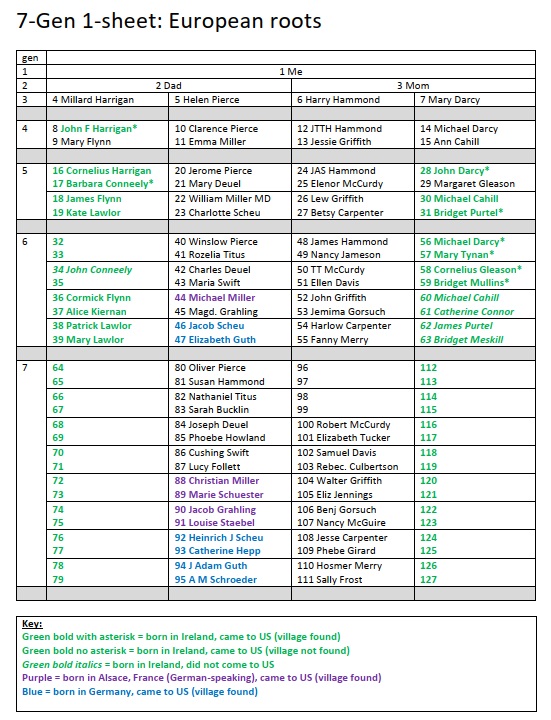
Image 2.
This 7-gen 1-sheet helps me keep my eye on the prize; I can easily see my status on whatever project I use this for. (Of course, I can see gaps in my tree plainly too.)
My friend Shannon might consider making a copy with her ancestors and color-code those who’ve been included in successful lineage society applications. This could help her decide which DAR patriot line to work on next.
Jan has a project to look for all her direct ancestors on FindaGrave. She might highlight a background color like yellow for the names lacking FindaGrave entries. For those she did find, she could use different colored text to identify those memorials needing photos of markers, those for whom she would like to attach obituaries, those that need corrections. Jan is also leaving virtual flowers on FindaGrave memorials as cousin bait, subtly inviting others interested in those people to contact her. The 7-Gen 1-sheet could help her monitor her progress on that project.
This worksheet is just a WORD template that is easily tweaked. For example, I’ve been planning a research trip to Erie County, New York, so I want to highlight every direct ancestor who might have appeared in records in that county. They all happen to be on one grandparent line, so I’ve edited my master worksheet to remove the grandparent lines that aren’t involved, and I use those columns for other data. (That was a tip from Shannon!) See image 3 for an excerpt, where red shows a WNY event. Of course, my multi-page research plan has many more details, but I like having this one-page at-a-glance snapshot of my project scope, too.
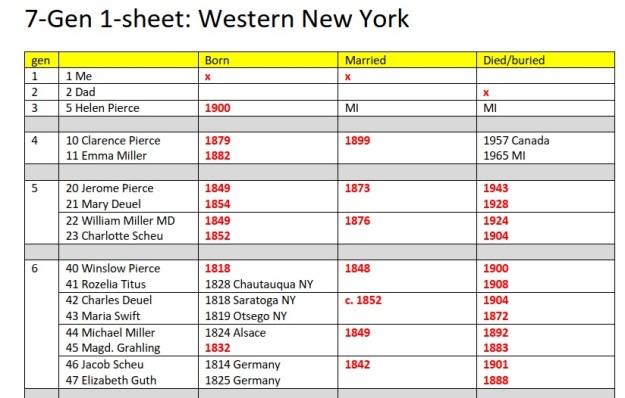
Image 3.
If this is something you might like to try, you’re welcome to download a copy of the 7-gen 1-sheet template, and tailor it to your needs! Happy sleuthing!
© Sep 2020 Ann Raymont, CG®

This is so brilliant! I love the idea of completing this once and then using it for so many different things!
LikeLiked by 1 person
I’ve been looking for a way to track my tree transfer to wikiTree from ancestry, and this sounds ideal! Thanks for this!
LikeLiked by 1 person
Pingback: A Different View | Heartland Genealogy
Pingback: Work to Do | Heartland Genealogy
I love this idea. My first attempt color coded the ancestors’ places of birth, but I can see many uses for this spreadsheet. Thank you for sharing!
LikeLiked by 1 person
Thanks so much for sharing this!!! I’m definitely going to fill it in – great for an at-a-glance reference 🙂
LikeLiked by 1 person
Thanks for this adaptable spreadsheet…I have something similar laid out from left to right (me, parents, etc.), but your way of organizing the information immediately makes more sense to me. Plus, if you set it up in Excel (or Access as well, I suppose) instead of a word/text document, you could use other features to sort and filter, etc. and actually print out selective reports. I am looking forward to trying this out! Thanks.
LikeLiked by 1 person
Yes, I imagine some would like to manage their data with spreadsheets instead. I like Word for this because I know I can print it all on one-page, whereas with Excel I have to be careful to check. But different strokes for different folks! Thanks for taking the time to comment!
LikeLiked by 1 person
Thank you for this amazing chart. I found it on Genealogenes!
LikeLiked by 1 person
Oops….that should be Genea-Musings…
LikeLiked by 1 person
Pingback: Using Excel to Display 7 Family Generations on 1 Sheet | Empty Branches on the Family Tree
Pingback: Saturday Night Genealogy Fun: Your "7 Generations in 1" Chart | Empty Branches on the Family Tree
Pingback: Sunday evening genealogy fun… – writing my past
Thank you. I really like this organization. I also prefer Excel, but different strokes…
LikeLiked by 1 person
Reblogged this on Ancestors & Kin of Blanche Wallace and commented:
This is a great organizational aid. Thanks, Ann
LikeLike
Pingback: sharing the level-up challenge | DNAsleuth
I have been struggling with InDesign and Excel. It will be really fun to execute. Thank you.
LikeLiked by 1 person